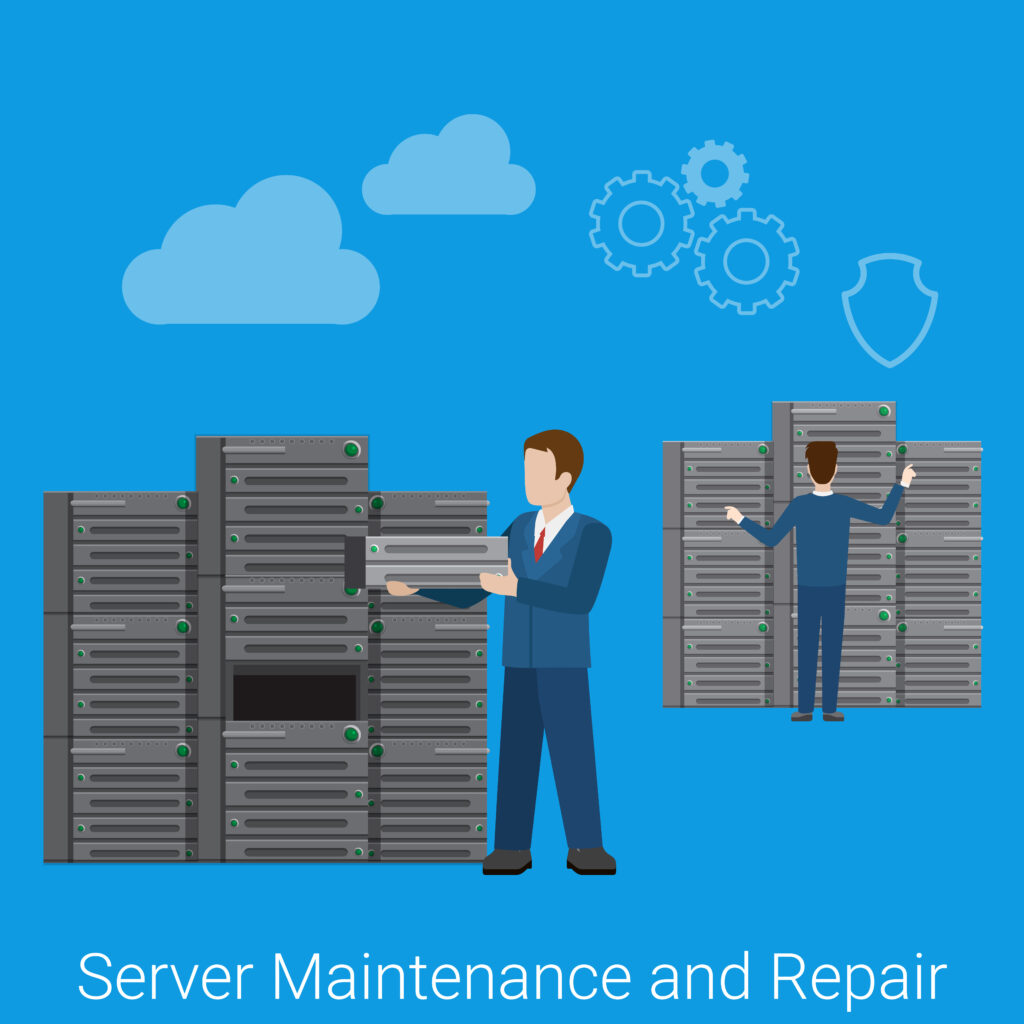“Disaster recovery (DR) planning is crucial for any organization relying on Linux-based infrastructure. Whether it’s a hardware failure, cyberattack, or natural disaster, unplanned outages can lead to data loss, financial losses, and reputational damage.”
As a Linux administrator, having a solid disaster recovery strategy ensures business continuity and minimizes downtime.
In this guide, we’ll explore how Linux administrators can effectively prepare for worst-case scenarios and implement a strong disaster recovery plan.
Understanding Disaster Recovery in Linux Environments
What is Disaster Recovery (DR)?
Disaster recovery refers to the processes and strategies that help restore IT infrastructure and operations following an unexpected event. The goal is to minimize downtime and recover lost data as quickly as possible.
Why is Disaster Recovery Important for Linux Administrators?
- Ensures business continuity
- Reduces downtime and operational losses
- Protects sensitive business data
- Meets regulatory compliance requirements
- Improves overall system resilience

Key Components of a Linux Disaster Recovery Plan
1.Risk Assessment and Business Impact Analysis (BIA)
Before implementing a Disaster Recovery plan, you must identify potential risks and assess their impact on business operations.
Common Risks for Linux Servers:
- Hardware failures
- Cyberattacks (ransomware, DDoS, malware)
- Data corruption or accidental deletions
- Natural disasters (earthquakes, floods, fires)
- Power outages and network failures
Steps for Risk Assessment:
- Identify critical Linux systems and applications
- Determine Recovery Time Objective (RTO) and Recovery Point Objective (RPO)
- Evaluate potential threats and vulnerabilities
2. Backup Strategies for Linux Servers
A solid backup strategy is the backbone of disaster recovery.
Best Practices for Linux Backups:
- Regular Backups: Automate daily, weekly, and monthly backups
- Offsite Backups: Store backups in a separate physical or cloud location
- Incremental vs. Full Backups: Use incremental backups for efficiency
- Encryption: Secure backups with encryption to prevent data breaches
Recommended Linux Backup Tools:
- rsync – Efficient file synchronization
- Bacula – Open-source enterprise backup solution
- Amanda – Network-based backup system
- Timeshift – Great for desktop and server snapshots
- Cloud-Based Solutions: AWS S3, Google Cloud Storage, or Azure Backup
3. Creating a Failover and Redundancy Plan
“Failover and redundancy are crucial because they help maintain uptime during an outage.”
Failover and redundancy ensure continuous system availability during unexpected failures. Implementing backup servers and load balancing minimizes downtime. Regular testing and monitoring help identify weaknesses and improve resilience.
Implementing High Availability (HA):
- Use load balancing to distribute traffic across multiple servers
- Set up RAID configurations for disk redundancy
- Implement Linux Clustering (Pacemaker, Corosync) for automatic failover
4. Disaster Recovery Testing and Simulation
“Regular testing ensures that your Disaster Recovery plan actually works when needed.”
Testing Methods:
- Tabletop Exercises: Simulated discussion-based walkthrough
- Partial Failover Testing: Redirect part of traffic to DR site
- Full Failover Testing: Complete failover to backup site
- Backup Restoration Tests: Verify backup integrity and recovery time
5. Implementing Disaster Recovery Automation
Automating disaster recovery speeds up response times and reduces manual intervention.
Automation Tools for Linux:
- Ansible: Automate server configuration and recovery processes
- Terraform: Infrastructure as Code (IaC) for rapid redeployment
- Cron Jobs & Scripts: Automate routine backup and failover tasks

Best Practices for Linux Disaster Recovery
Keep a Comprehensive DR Document
Maintain an up-to-date disaster recovery document with:
- Step-by-step recovery procedures
- Key contact information
- Hardware and software inventory
- RTO and RPO details
Secure Your Linux Infrastructure
- Use strong authentication (SSH key-based login, MFA)
- Enable firewalls and intrusion detection systems
- Keep Linux servers updated with security patches
- Implement role-based access control (RBAC)
Use Cloud-Based Disaster Recovery Solutions
- Consider AWS Disaster Recovery, Google Cloud DR, or Azure Site Recovery
- Set up real-time data replication to cloud storage
- Deploy virtualized Linux servers in cloud environments for quick recovery
Conclusion
Disaster recovery planning is essential for Linux administrators who want to safeguard their systems against unexpected failures. You can significantly reduce downtime and data loss by conducting thorough risk assessments, implementing robust backup strategies, setting up failover mechanisms, and automating recovery processes.
By staying proactive and continuously testing your disaster recovery plan, your organization can ensure business continuity even in the face of catastrophic events.